Virtual Care in Minutes
We are pleased to provide HMAA members with 24/7 access to a local network of physicians and therapists online or by phone through our HiDoc® telemedicine service (hosted by MD Live by Evernorth). HiDoc® is intended to work in tandem with your primary care physician (PCP) and not as a replacement. If you don’t have a PCP, HiDoc® also offers primary care services.
Consultations are confidential and secure, and a HiDoc® telemedicine visit has no out-of-pocket cost. Skip the waiting room and speak with a doctor usually within minutes from anywhere, or schedule an appointment for a later date and time. You won’t have to waste time in a waiting room, transportation is not a barrier to receiving quality care, and the emergency room no longer needs to be a first line of defense when your regular doctor is unavailable. Accessing a physician through HiDoc® makes seeing a doctor quick, easy, and virtually painless.
When should I use HiDoc®?
You can schedule a consultation with a HiDoc® physician while in Hawai‘i or traveling (domestically or internationally) for:
- Non-emergent medical situations or routine care when your primary care physician is not available or you don’t have a PCP
- Dermatology conditions
- Mental health concerns
- Urgent care for adults and children
- Primary care if you don’t have a PCP
Not sure when you should consult with a HiDoc® physician instead of going to an emergency room or urgent care center? View our guide to help you decide.
What conditions and issues can be treated through HiDoc®?
Conditions and issues commonly treated through telemedicine include, but are not limited to:
Dermatology1
Acne
Cold Sores
Eczema or Psoriasis
Seasonal Skin Conditions
1 If you have substantial itching or pain and feel the best solution would be to speak with a physician immediately, schedule a HiDoc® Urgent Care consultation. If the issue is less urgent, select Dermatology.
Mental health concerns2
Anxiety
Depression
Eating Disorders
Insomnia
Panic Attacks
Phobia
PTSD
Relationship Issues
Stress
2 Mental health counseling is subject to physician availability; scheduling timelines may differ from other consultations.
Urgent care for adults and children
- Allergies
Cough/Flu
Diarrhea
Ear Infection
Eye Issues
High Blood Pressure
Prescription Refills2
Skin Issues/Rashes
Sore Throat
Traveling Illness
Urinary Tract Infection
Vomiting
3 Refills should be requested only in urgent situations when your primary care physician is unavailable.
Primary care for adults and children4
At-Home Virtual Checkups
Chronic Disease Management
General Health Consultations
Prescription Refills
Preventive Planning
4 Primary care is intended to serve members who reside in areas with limited PCP access and availability or who do not currently see an in-person physician. It is not meant to replace existing provider relationships.
How do I schedule a consultation?
There are three ways to schedule a consultation – by phone, online, or mobile app. You will need to provide information located on the front of your health plan ID card and date of birth to verify your eligibility.
Your consultation can be done over the phone. If you prefer a video consultation, a HiDoc® account is required and is accessible by computer or mobile app.
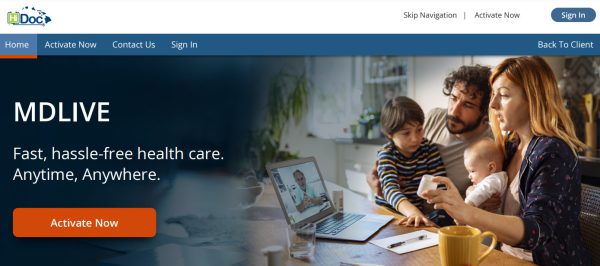
For immediate assistance, please call (888) 838-8075.
System requirements for video consultations
- Windows®7, Vista, or XP
- A Mac running OSX 10.6 (Snow Leopard) or superior.
- Highspeed internet connection
- A webcam with at least 1.3 megapixels
- Microphone (most webcams already have a microphone built-in)
After you create an account, you will be able to use a simple online simulation to test whether your configuration meets the requirements for a video appointment.


 Download the MDLIVE mobile app and register or login to your account.
Download the MDLIVE mobile app and register or login to your account.
